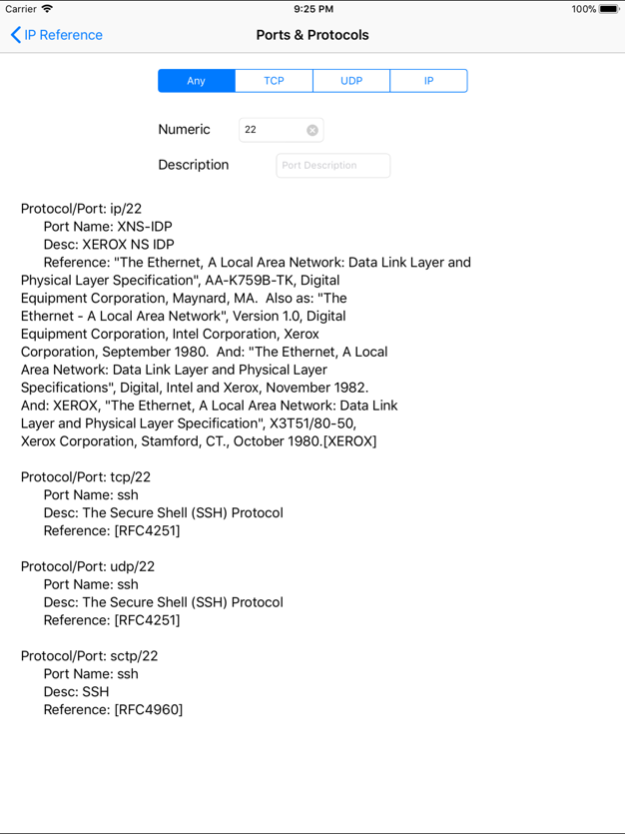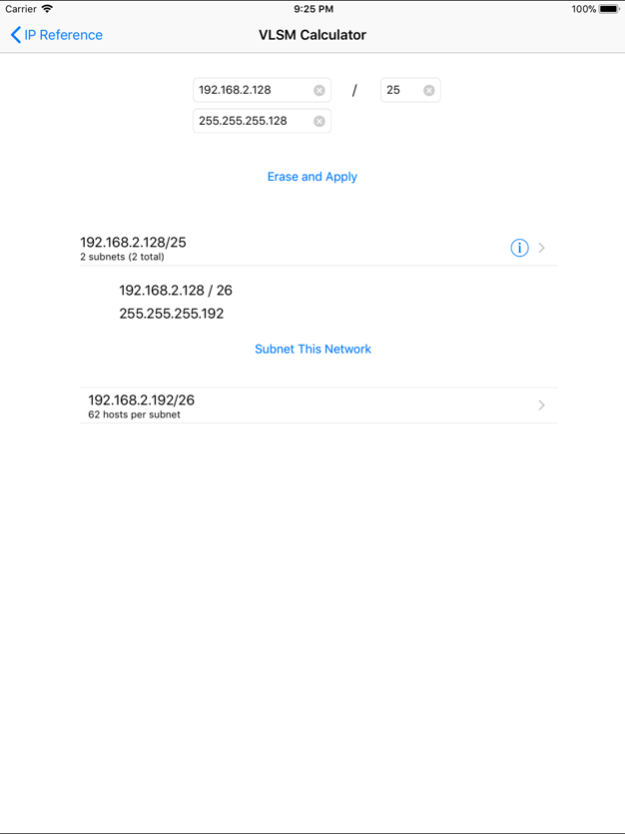IP Reference 2.0.5
Continue to app
Paid Version
Publisher Description
Not just another IP calculator!
IPv4 addressing tools including:
- net/subnet/host calculator
- VLSM Calculator
- IP Info tool that provides a comparison between IP addresses for class, common network segment, host addressing validity.
Also a classless subnet listing using network comparison.
-Ping: User defined payload length and ping count. Supported payload patterns 0x00, 0xff, 0xf0, and random.
- MAC OUI lookup to determine network device manufacturer. Also, information on MAC multicast conversion.
- NSLookup for both forward and reverse DNS queries.
- WHOIS for global domain information.
- RFC search by RFC number or keyword(s). Note: RFC titles and abstracts are locally stored. Once an RFC's body is displayed, it is also stored locally. This functionality is for supporting offline searches.
- TCP socket test. User configurable destination and TCP port number. "Send" will send ASCII text. "Enter" will send text followed by a carriage return.
- Ports and Protocols search by number or keyword(s). Includes IP protocols, TCP, UDP, and misc ports.
-Email results: all results except ASCII chart can now be emailed within the app by pressing the email envelope icon next to each results display.
New functionality is in the works and bug reports are appreciated!
Dec 12, 2017
Version 2.0.5
This app has been updated by Apple to display the Apple Watch app icon.
OUI and IAB update fixed
Ports & Protocols update fixed
RFC Database update fixed
Several formatting and bug fixes since the last update.
About IP Reference
IP Reference is a paid app for iOS published in the System Maintenance list of apps, part of System Utilities.
The company that develops IP Reference is J W Phelps Consulting, inc.. The latest version released by its developer is 2.0.5.
To install IP Reference on your iOS device, just click the green Continue To App button above to start the installation process. The app is listed on our website since 2017-12-12 and was downloaded 2 times. We have already checked if the download link is safe, however for your own protection we recommend that you scan the downloaded app with your antivirus. Your antivirus may detect the IP Reference as malware if the download link is broken.
How to install IP Reference on your iOS device:
- Click on the Continue To App button on our website. This will redirect you to the App Store.
- Once the IP Reference is shown in the iTunes listing of your iOS device, you can start its download and installation. Tap on the GET button to the right of the app to start downloading it.
- If you are not logged-in the iOS appstore app, you'll be prompted for your your Apple ID and/or password.
- After IP Reference is downloaded, you'll see an INSTALL button to the right. Tap on it to start the actual installation of the iOS app.
- Once installation is finished you can tap on the OPEN button to start it. Its icon will also be added to your device home screen.